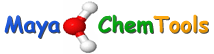
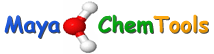 |
FilterSDFiles.pl - Filter compounds from SDFile(s)
FilterSDFiles.pl SDFile(s)...
FilterSDFiles.pl [-a, --all] [-e, --empty] [-c, --cleansalts] [-h, --help] [-k, --keep] [-m, --mismatch] [-o, --overwrite] [-r, --root rootname] [-s, --salts] [-u, --unknownatoms] [-w, --workingdir dirname] SDFile(s)...
Filter specific compounds from SDFile(s). Available choices are: wash or remove compounds with salts; take out compounds with no structural data; remove compounds with mismatched atom/bond blocks data; remove compounds which contain uknown atoms and so on. Multiple SDFile names are separated by spaces. The valid file extensions are .sdf and .sd. All other file names are ignored. All the SD files in a current directory can be specified either by *.sdf or the current directory name.
Use all options to filter compounds.
Filter compounds with empty atom/bond blocks. This is default behavior.
Wash compounds which contain salts identified as disconnected structural units. The largest fragment is kept.
Print this help message.
Keep the compounds which were filtered in a separate file. Default: Just ignore these compounds. Option -r --root is used to generate the new file name: <Root>Ignored.sdf. Default file name: <SDFileName>Ignored.sdf.
Remove compounds with mismatched atom/bond blocks and counts line information specified by header block.
Overwrite existing files.
New SD file name is generated using the root: <Root>.sdf. Default file name:<SDFileName>Filtered.sdf. This option is ignored for multiple input files.
Remove compounds which contain salts identified as disconnected structural units.
Remove compounds with atom blocks containing special atom symbols such as L, Q, * ,LP, X, R#, or any other non periodic table symbols.
Location of working directory. Default: current directory.
To remove compounds from SD files which contain salts, unknown atoms, or mismatched atom/bonds block data or no structural data, type:
And to generate a new NewSampleIgnored.sdf file for filtered compounds, type:
To wash compounds in order to get rid of all disconnected fragments except for the largest one, type:
ExtractFromSDFiles.pl, InfoSDFiles.pl, MergeTextFilesWithSD.pl
Copyright (C) 2024 Manish Sud. All rights reserved.
This file is part of MayaChemTools.
MayaChemTools is free software; you can redistribute it and/or modify it under the terms of the GNU Lesser General Public License as published by the Free Software Foundation; either version 3 of the License, or (at your option) any later version.
