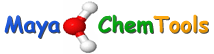
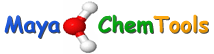 |
SDToMolFiles.pl - Generate MDLMOL file(s) from SD file(s)
SDToMolFiles.pl SDFile(s)...
SDToMolFiles.pl [-d, --DataField DataFieldName] [-m, --mode DataField | MolName | RootPrefix] [-h, --help] [-o, --overwrite] [-r, --root rootname] [-w, --workingdir dirname] SDFile(s)...
Generate MDLMOL file(s) from SDFile(s). All header data labels and values in SDFile(s) are simply ignored; other appopriate data from SDFile(s) is transferred to MDLMOL files. Multiple SDFile(s) names are separated by spaces. The valid file extensions are .sdf and .sd. All other file names are ignored. All the SD files in a current directory can be specified either by *.sdf or the current directory name.
Specify SDFile(s) datafield label name whose value is used for generation of MDLMOL file names. Default value: None.
Print this help message.
Specify how to generate MDLMOL file names: use a SDFile(s) datafield value; use molname line from SDFile(s); generate a sequential ID using root prefix specified by -r, --root option.
Possible values: DataField | MolName | RootPrefix | RootPrefix. Default: RootPrefix.
For empty MolName and DataField values during these specified modes, file name is automatically generated using RootPrefix.
For RootPrefix value of -m, --mode option, MDLMOL file names are generated using by appending compound record number to value of -r, --root option. For example: RootNameCmd<RecordNumber>.mol.
Allowed characters in file names are: a-zA-Z0-9_. All other characters in datafield values, molname line, and root prefix are ignore during generation of file names.
Overwrite existing files.
Specify root name to used during RootPrefix -m, --mode option value. New MDLMOL file names are generated using the root: <Root>Cmpd<RecordNumber>.mol Default for new file names: <InitialSDFileName>Cmpd<RecordNumber>.mol. This option is ignored for multiple input files.
Location of working directory. Default: current directory.
To generate MDLMOL files from Sample1*.sdf and Sample2*.sd files, type:
To generate Sample*.mol files from Sample1.sdf, type:
To generate MOL files from Sample1.sdf using molname line data for generating MOL file names, type:
To generate MOL files from Sample1.sdf using a specific data field values for generating MOL file names, type:
InfoSDFiles.pl, MolFilesToSD.pl
Copyright (C) 2024 Manish Sud. All rights reserved.
This file is part of MayaChemTools.
MayaChemTools is free software; you can redistribute it and/or modify it under the terms of the GNU Lesser General Public License as published by the Free Software Foundation; either version 3 of the License, or (at your option) any later version.
