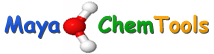
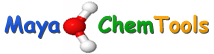 |
ModifyPDBFiles.pl - Modify data in PDBFile(s)
ModifyPDBFiles.pl PDBFile(s)...
ModifyPDBFiles.pl [-a, --AtomNumberStart number] [-c, --ChainIDStart character] [--ChainIDRenameEmpty yes | no] [-h, --help] [-k, --KeepOldRecords yes | no] [-m, --mode RenumberAtoms | RenumberResidues | RenumberWaters | RenameChainIDs] [--ModifyHeader yes | no] [-o, --overwrite] [--ResidueNumberMode Sequential | PerChain] [--ResidueNumberStart number] [--ResidueNumberHetatmMode automatic | specify] [--ResidueNumberStarHetatm number] [-r, --root rootname] [--WaterResidueNames Automatic | "ResidueName, [ResidueName,...]"] [--WaterResidueStart number] [-w, --WorkingDir dirname] PDBFile(s)...
Modify data in PDBFile(s): renumber atoms, residues, and water residues or assign new chain IDs. Multiple PDBFile names are separated by spaces. The valid file extension is .pdb. All other file name extensions are ignored during the wild card expansion. All the PDB files in a current directory can be specified either by *.pdb or the current directory name.
Starting atom number to use during RenumberAtoms value of -m, --mode option. Default: 1. Valid values: positive integers.
A single character to use for starting IDs for chains during RenameChainIDs value of -m, --mode option. Default: A. Valid values: A to Z.
Specify whether to rename empty chain IDs during RenameChainIDs -m, --mode value. By default, ATOM and HETATM records with no chain IDs are left unchanged. Possible values: yes | no. Default: No.
Print this help message.
Specify whether to transfer old non ATOM and HETATM records from input PDBFile(s) to new PDBFile(s). By default, except for the HEADER record, all records other than ATOM/HETATM are dropped during the generation of new PDB files. Possible values: yes | no. Default: no.
Specify how to modify PDBFile(s). Possible values: RenumberAtoms | RenumberResidues | RenumberWaters | RenameChainIDs. Default: RenumberResidues.
For RenumberAtoms mode, residue number in ATOM and HETATM records are reassigned sequentially starting using value of -a, --AtomNumberStart option.
For RenumberResidues mode, serial number in ATOM and HETATM records are reassigned either sequentially or statring from specified values for ATOM and HETATM records in each chain.
For RenumberWaters mode, residue number for waters are reassigned starting from a specific value.
For RenameChainIDs mode, all the chain IDs are reassigned starting from a specific chain ID.
During the generation of new PDB files, unnecessary CONECT records are dropped.
Specify whether to modify HEADER record during the generation of new PDB files Possible values: yes | no. Default: yes. By defailt, Classification data is replaced by Data modified using MayaChemTools before writing out HEADER record.
Overwrite existing files
Specify how to renumber residues: renumber residues sequentially across all the chains or start from the begining for each chain. Possible values: Sequential | PerChain. Default: PerChain.
Starting residue number to use for ATOM records in chains. Default: 1. Valid values positive integers.
For Sequential value of --ResidueNumberMode option, residue numbers are assigned sequentially across all the chains starting from the specified value.
For PerChain value of --ResidueNumberMode option, residue numbers are starting again from the specified value for each chain.
HETATM residues with in the chains are numbered using this value as well
Specify how to start residue number for HETATM records: use the next sequential residue number after the last residue number from ATOM records or start from a specific residue number. Possible values: automatic | specify. Default: automatic
For automatic , residue number after highest residue number of ATOM records is used as the starting residue number for HETATM records.
For specify, value of option --ResidueNumberStarHetatm is used as the starting residue number for HETATM records.
This option along with --ResidueNumberStartHetatm only applies to HETATM records outside the chains.
Starting residue number to use for HETATM records. Default: 6000. Valid values positive integers.
New PDB and sequence file name is generated using the root: <Root><Mode>.<Ext>. Default new file name: <PDBFileName><Mode>.pdb. This option is ignored for multiple input files.
Identification of water residues during RenumberWaters value of -m, --mode option. Possible values: Automatic | "ResidueName,[ResidueName,...]". Default: Automatic which corresponds to "HOH,WAT,H20". You can also specify a different comma delimited list of residue names to use for water.
Starting water residue number to use during RenumberWaters -m, --mode value. Default: 8000. Valid values: positive integers.
Location of working directory. Default: current directory.
To renumber ATOM and HETATM residues starting from 1 for each chain with continuation to HETATM residues outside TER records in Sample2.pdb and generate Sample2RenumberResidues.pdb file, type:
To renumber ATOM and HETATM residues sequentially across all chains starting from 1 with continuation to HETATM residues outside TER records in Sample2.pdb and generate Sample2RenumberResidues.pdb file, type:
To renumber ATOM and HETATM residues sequentially across all chains starting from 1 and HETATM residues outside TER records starting from 6000 in Sample2.pdb and generate Sample2RenumberResidues.pdb file, type:
To renumber ATOM and HETATM residues sequentially across all chains starting from 100 for ATOM/HETATM residues with in TER records and starting from 999 for HETATM residues outside TER records in Sample2.pdb and generate Sample2RenumberResidues.pdb file, type:
To renumber ATOM and HETATM residues from 100 for each chain and starting from 999 for HETATM residues outside TER records in Sample2.pdb and generate Sample2RenumberResidues.pdb file, type:
To renumber ATOM serial numbers sequentially starting from 100 in Sample1.pdb file and generate Sample1RenumberAtoms.pdb file, type:
To renumber water residues identified by "HOH,WAT" starting from residue number 1000 in Sample2.pdb file and generate Sample2RenumberWaters.pdb file, type:
To rename all chain IDs starting from A in Sample1.pdb file and generate Sample1RenameChainIDs.pdb file, type:
To rename all chain IDs starting from B without assigning any chain IDs to ATOM/HETATOM with no chain IDs in Sample2.pdb file and generate Sample2RenameChainIDs.pdb file, type:
ExtractFromPDBFiles.pl, InfoPDBFiles.pl
Copyright (C) 2025 Manish Sud. All rights reserved.
This file is part of MayaChemTools.
MayaChemTools is free software; you can redistribute it and/or modify it under the terms of the GNU Lesser General Public License as published by the Free Software Foundation; either version 3 of the License, or (at your option) any later version.
